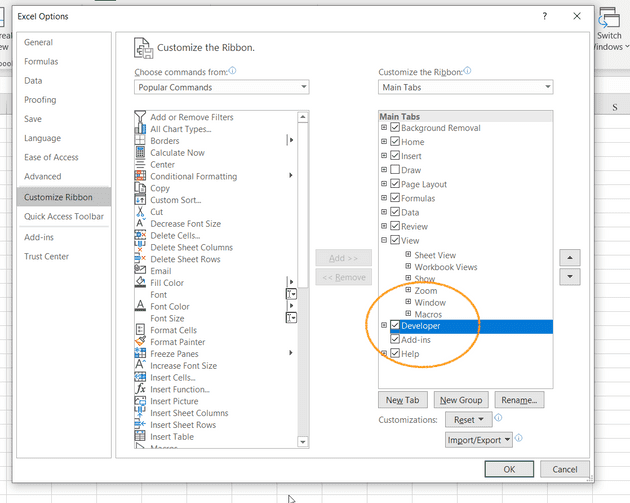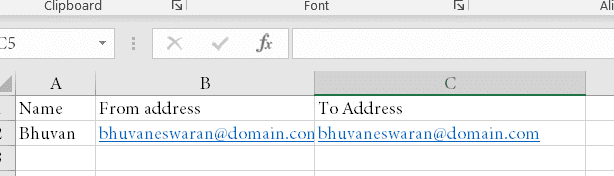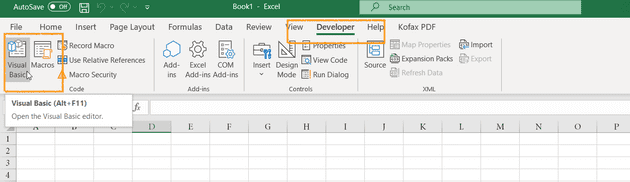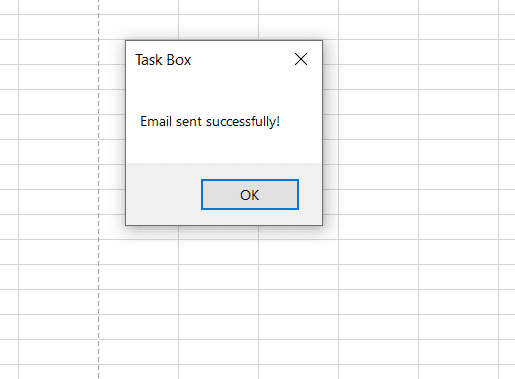There are many ways we can send the bulk emails to the recipients. For this, we need to signup for email delivery services such as SendGrid, MailGun or we have to develop apps to send programmatically. However to get this approach, we need developer support to configure it and it takes more time.
In many cases, we have the email address in the excel sheet and need to send the message to these email address which is available in the sheet. To do this, we have to do it manually copy and pass the email addressess in the outlook which is a cumbersome process.
We can automate the approach by using VBA(Virtual Basic for Application).
Steps:
Setup the environment
Open Microsoft Excel, check the Developer tab is enabled in the top header panel. If it’s not, follow the below step else you can skip it.
File -> Options -> Customize the ribbon and select Developer checkbox in the right of the panel.
Once done, the Developer tab is enabled in the excel.
Setup the data
Open the data sheet and name it, lets say “SheetA”
Add three columns as like below,
You can add any number for rows based on the email recipient you have.
Develop the script
Click on Developer tab and open the VB editor. Select the sheet to run the script.
It will open the VBA script, paste the below code. You can change the no. of recipients, email message, subject in the script.
Option Explicit
Public Pws As Worksheet, Sws As Worksheet, ParticipantName As String
Sub sendCertEMail()
Dim count As Integer, NoOfParticipants As Integer, FilePath As String, ToEmail As String, ASMEmail As String
Set Pws = Worksheets("SheetA")
NoOfParticipants = 2 'Set the no. of records to send the email
For count = 2 To NoOfParticipants
ParticipantName = Pws.Range("A" & count).Value
ToEmail = Pws.Range("B" & count).Value
ASMEmail = Pws.Range("C" & count).Value
'Send email
Call Send_Mail(ASMEmail, ParticipantName, ToEmail)
Next count
MsgBox Title:="Task Box", Prompt:="Email sent successfully!"
End Sub
Private Sub Send_Mail(ASMEmail As String, ParticipantName As String, ToEmail As String)
Dim OutApp As Object
Dim OutMail As Object
Dim strbody As String
Set OutApp = CreateObject("Outlook.application")
Set OutMail = OutApp.CreateItem(0)
On Error Resume Next
With OutMail
strbody = "<html><p>Dear " & ParticipantName & ",</p>" & _
"<p>This is test email.</p>" & _
"<p>- Team</p>"
.To = ToEmail
.CC = ASMEmail
.Subject = "Hooray! Test email"
.HTMLBody = strbody
OutMail.send
End With
On Error GoTo 0
Set OutApp = Nothing
Set OutMail = Nothing
End SubRun the script
Run the program and you will get the alert message.
Bingo!!!
Now, you are able to send the email through VB script.